728x90
1. 워크스페이스 생성
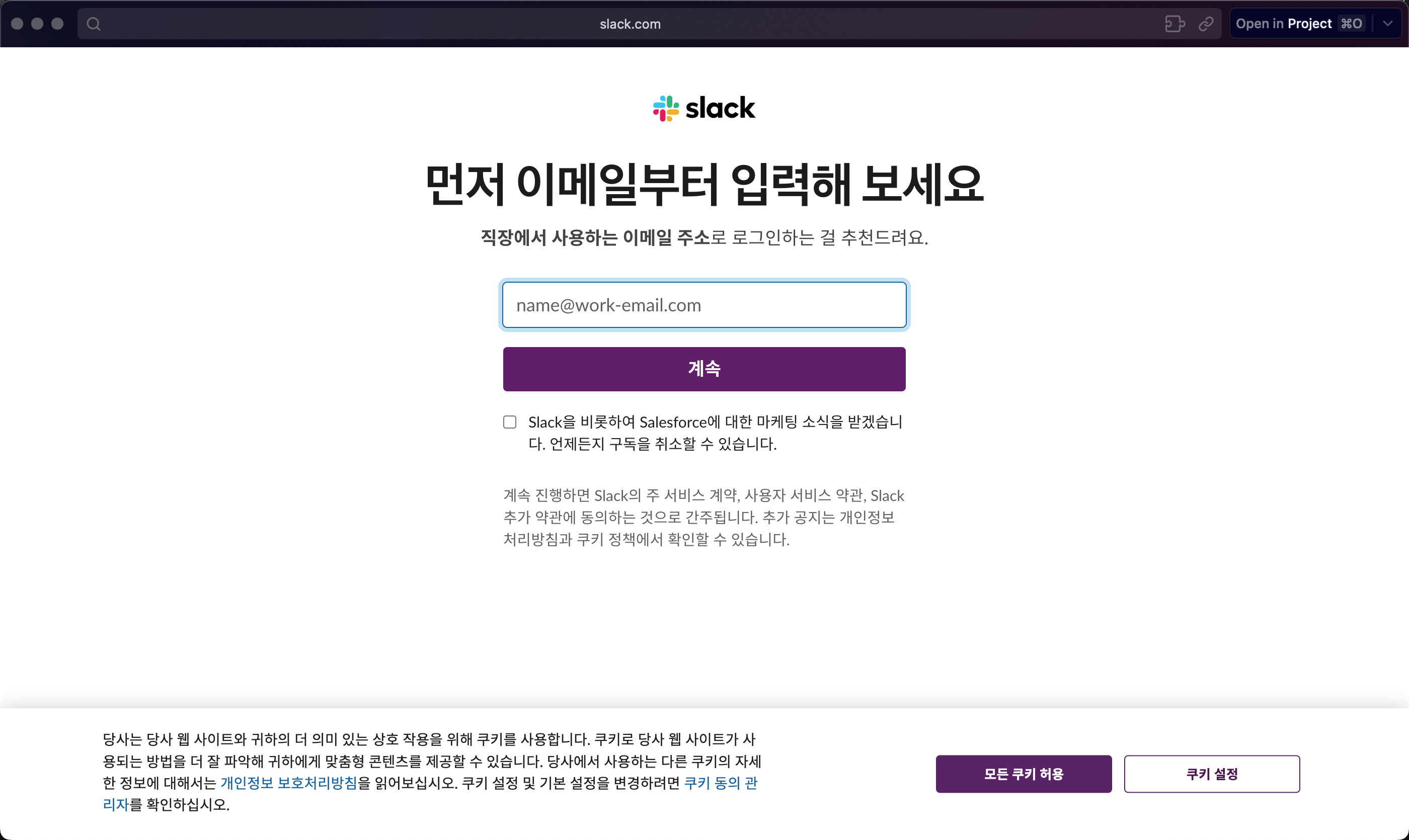
2. 알람을 받을 채널 생성

3. GitHub 앱 추가
slack app directory에서 GitHub을 검색하여 추가
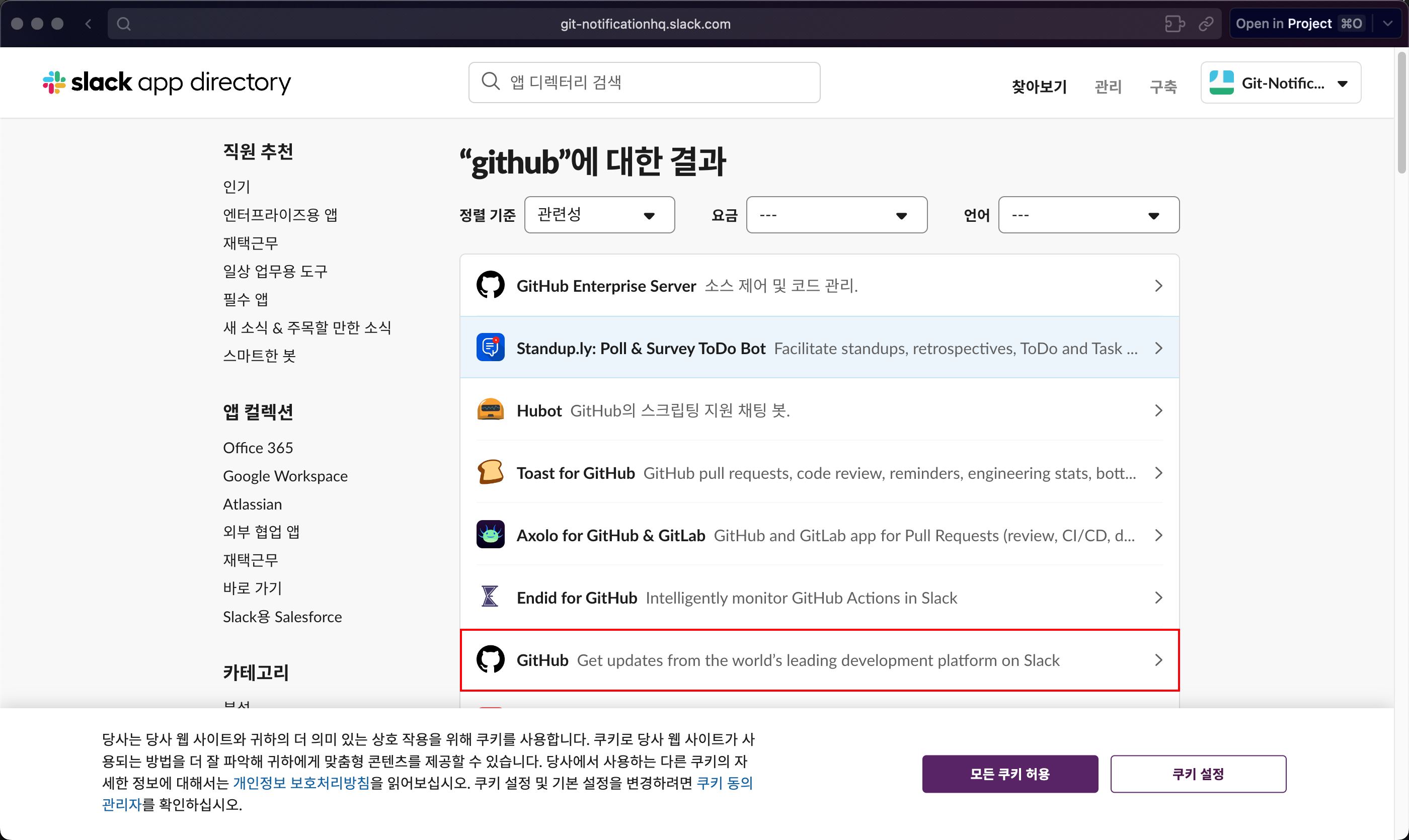
또는 앱 추가로 추가
4. GitHub 계정 연결

5. GitHub Repository 연결

6. GitActions 연동 앱 추가







GitHub에 Webhook URL 등록


workflows 추가

위처럼 repo에 직접 들어가서 추가하거나 ide 또는 terminal을 사용하여 추가하고 push 한다.
name: Slack Notification
on:
pull_request:
branches:
- '**'
jobs:
build:
runs-on: ubuntu-latest
steps:
- name: action-slack
uses: 8398a7/action-slack@v3
with:
status: ${{ job.status }}
author_name: author # 자신의 이름에 맞게 수정
fields: repo,message,author,action,eventName,ref,workflow,job,took
if_mention: failure,cancelled
env:
SLACK_WEBHOOK_URL: ${{ secrets.WEBHOOK_URL }}
if: always() # Pick up events even if the job fails or is canceled.
[reference]
https://docs.github.com/en/actions/using-workflows/workflow-syntax-for-github-actions#patterns-to-match-branches-and-tags
https://action-slack.netlify.app/
728x90
'Temp' 카테고리의 다른 글
| [Huggingface Spaces] Your push was rejected because it contains binary files (1) | 2024.12.25 |
|---|---|
| [AWS] EC2(Public Subnet)와 RDS(Private Subnet) 설정 (2) | 2024.03.27 |
| IntelliJ 업데이트 후 Intellisense(Code Completion)이 작동하지 않는 경우 (0) | 2024.01.22 |
| [CodeDeploy] 배포시 저장되는 파일 개수를 지정하여 용량 절약 (0) | 2024.01.02 |
| 신입 개발자에게 자료구조와 알고리즘이 중요한 이유 (0) | 2023.11.08 |